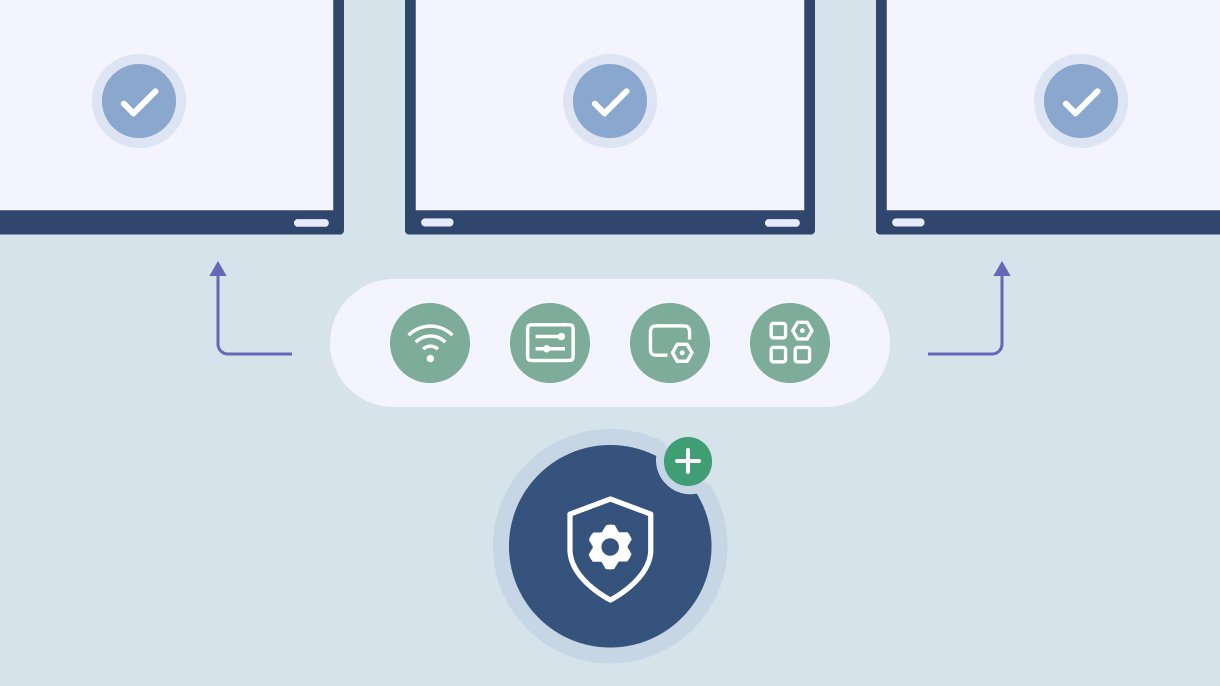Step-by-Step Guide
1. Go to dms.benq.com → Log in with your admin credentials.
2. .Go to the main menu on the left → Click Policies
3. Click + to create a new Policy → Enter a policy name → Click Add → You will see the configurations for your new policy including Wallpaper, Security settings, Network settings, Picture mode, Sleep mode, Key Lock, IR Lock, and which apps to install → Click Save and Deploy → Select deployment targets by devices, groups, or by tags you want to apply the policy to → Click Confirm.
You also have the option to Edit, Delete, or Duplicate your tasks.